Pixilated
Team Bride vs. Team Groom Photo Booth Theme
Team Bride vs. Team Groom Photo Booth Theme
- Secure checkout
Get your wedding guests into the spirit of competition with Team Bride vs. Team Groom Photo Booth overlays! This fun and creative photo booth theme will have all your guests posing and laughing with specially designed Team Bride and Team Groom overlays. It's the perfect way to get everyone involved and add a little friendly rivalry to the wedding celebration!
Share




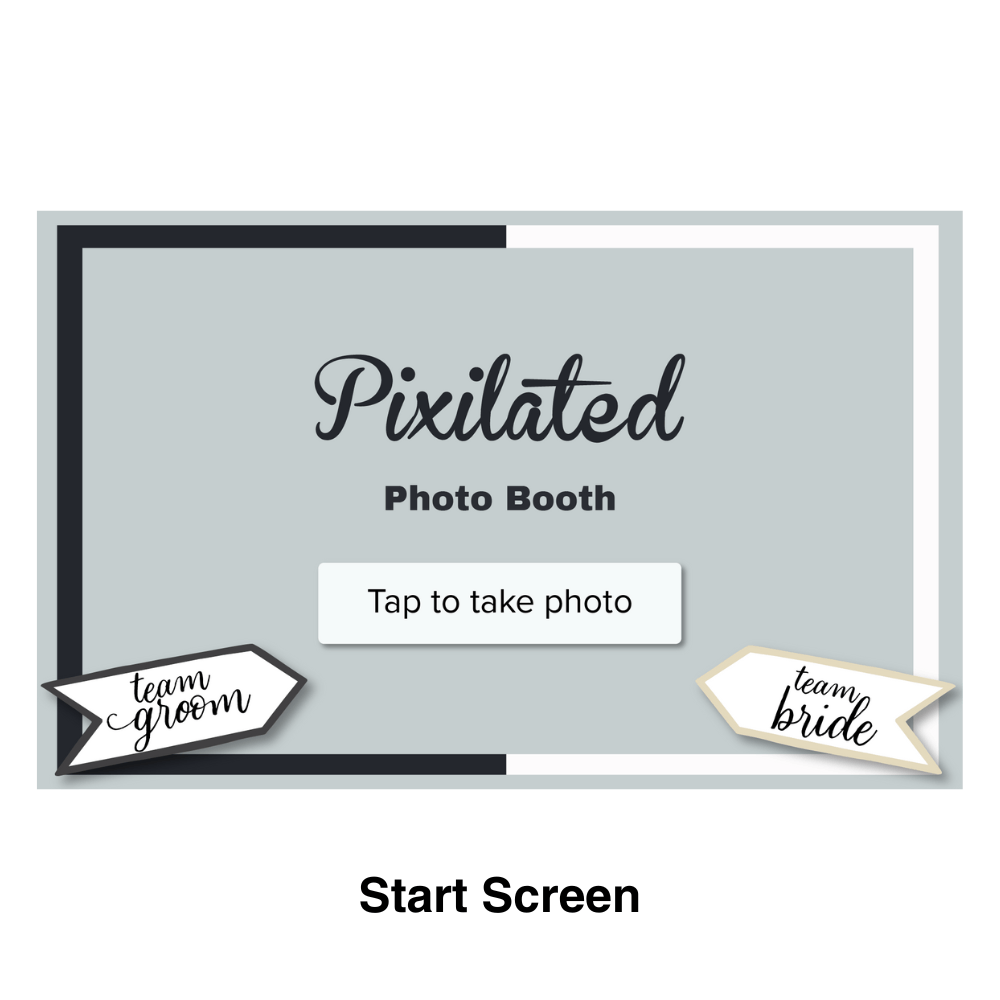
What are photo booth themes and how do I get one?
Pixilated Photo Booth Themes are custom designed digital graphics that can be added to any of our Photo Booth Rental kits.
So if you're looking to add an extra touch of personalization to your photo booth without breaking the bank on custom graphic design, themes are the way to go!
Any theme can be added to any photo booth rental simply by adding the theme to your cart when you order your photo booth.
When you add a theme to your photo booth order, we'll apply the theme to your rental before we ship it to you and it will work right out of the box when you receive it!
The images in the product description show mock-ups of the Start Screen and the three Photo Overlays included.
What's included with a Photo Booth Theme package
-
A Start Screen
The start screen is the touchscreen that prompts your guests to take a picture. With a big "Tap to Take Photo" button on the screen, your guests will have no problem snapping and posing in front of the camera!
-
Three Photo Overlays
Overlays are the digital borders, frames or graphics appleid to your photo booth pictures. After your guests snap a photo, they'll be able to choose their favorite overlay and apply it to their picture before sharing it!
-
Your Logo (optional)
You can choose to personalize the theme by adding your own logo to it. To add your logo, choose the "Add Logo" above and we will apply your logo to the start screen and to each of your photo overlays!





